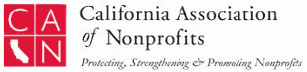BACKGROUND CHECK INSTRUCTIONS
- All information is confidential.
- Log on to ochc.volunteerportal.net
- Enter password on the Welcome Page. (find password on email from OCHC office)
-
Enter Personal Information.
- All fields marked with an asterisk “*” are required.
-
Click Next and review all information to ensure its accuracy before proceeding.
- If you Quit without clicking Save, the system will not save your information. Your background check will not be run. You will need to start over from the beginning when you return.
-
If you click Save before you Quit, you will be provided with a reference code to enter when you return to the site to pick up where you left off.
- When returning to the site, click on this link on the Welcome Page: “If you are returning to finish a previous search, then click here.”
- Enter your last name and reference number to resume your previous search.
- Enter Payment Information click Submit
- Click Complete
Results take seven days. You will be contacted by OCHC.
All information is confidential.
A 501(c)(3) charitable organization. Copyright © 2006 to Present OC Hiking Club/Hike Everywhere, All rights reserved. Distribution or publication of this site's content without prior written permission is prohibited.