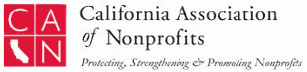OCH FAQS - OC HIKING CLUB
Question: How much does it cost to join?
Annual dues are $35; you’ll receive an annual Member Benefits Letter with amazing discounts to local restaurants, outdoor adventures, stores and other merchants who support the OC Hiking Club a charitable 501(c)(3) nonprofit.
The OC Hiking Club nature-empowers over 15,000 adults, children, families and at-risk youth. Annual dues + donations support our Nature-Empowerment Fund for the following programs.
- Nature-empowering all ages — Over 100 outdoor events each month
- Kids in Need of Nature — At-risk youth on the trail
- Trail Guardian Certification & Stewardship — Protecting and preserving our wildlands and trails
- Wilderness Awareness & Volunteerism — Cultivating Hike Organizers and nature leadership skills
"Nature-empowering our community!"
Question: How do I join?
- Go to: http://www.oc-hiking.com/
- Click on the Meetup icon/ Join Free, on the link menu.
- At the top of the Meetup page you will see, "This group's content is available only to members." Directly underneath, click, “Join the group.”
- Click the red button, "Request to join this meetup group"
- Enter your information in the sign up page and press, "sign up"
- Now go to your email account and open the email from meetup.com. Click on the link to verify your account.
- This will take you to the OC Hiking Club. Please answer all questions on your new profile, upload a real photo of yourself, and press "submit."
- The OCHC Office will approve your membership within 48 hours.
- Sign the Annual Participant Agreement prior to attending a hike: Annual Participant Agreement
Question: I love this club, how do I make a donation?
Thank you for helping us connect people with nature! Go to: www.oc-hiking.com/orange_county_charitable_donations/
Question: How do I edit my OC Hiking Club profile?
(Change your name, edit email settings, add profile photo, update profile info, etc...)
To change your profile info:
- Login into OC Hiking www.meetup.com/OC-HIKING-com/
- Go the icon at the top right of the page with your profile picture and click; this opens a "drop-down" menu for your Meetup Profile, Settings, or to Log Out. Click on Settings to change your Profile Picture, General info, Email and Notifications, etc., "edit" next to your personal info and update
- Click, "edit" next to your personal info and update
- Press submit
Question: How do I upload a profile photo?
- Login into OC Hiking www.meetup.com/OC-HIKING-com/
- Go the Icon at the top right of the page with your profile picture and click; this opens a “drop-down” menu for your Meetup Profile, Settings, or to Log Out. Click on Meetup Profile or Settings to change your Profile Picture.
- The page that opens up will have a photo icon on the right. Below the photo icon will be the phrase "Manage Photos". Double-click on that.
- Look for the phrase (or similar) "Add profile photo". Double-click on the word "Browse" (in grey box). This will let you go through files on your computer to select an image to upload. One you have picked your image, right-click on the image with your mouse.
- A drop-down will open, click on the word "Select" then double-click on the word "Submit" in the red box to upload your photo.
Question: How do I reduce the amount of email I receive from OCHC?
By unchecking all the checkboxes on your communication settings page, 90% of the hiking club email will be turned off (unfortunately meetup.com does NOT provide us with the option to turn off 100% of the email). All features of our online calendar and email system are part of meetup.com.
Change your email settings:
- Login into OC Hiking www.meetup.com/OC-HIKING-com/
- Go to the Icon at the top right of the page with your profile picture and click; this opens a "drop-down" menu for your Meetup Profile, Settings, or to Log Out. Click on Settings to change your Profile Picture, General info, Email and Notifications, etc.
- Click, "Email and Notifications" (left column of page)
- Click, "Email and notification settings"
- Uncheck all boxes
- Press "Save Settings” in red box" at bottom of page
Question: How do I upload photos to the OCHC albums?
Photo Albums are limited to 100 images. Photos may be viewed or uploaded from the Calendar posting display or by opening the left column menu entitled "Photos" which displays all recent photo albums. From either display, to add photos, double-click on the small "picture frame" icon entitled "Add photos". Then choose between the options to add to an existing album or create (and name) a new album. If you have not previously done so, you will need to download software from Meet Up to upload photos. You will then be able to upload up to 50 photos at one time (subject to Meet Up's restrictions). You will be able to select either a file of your photos or individual photos to upload. Captions are optional.
Question: Do I need to RSVP "No" to all the events?
There is no need to RSVP "No" to hikes and events. The "No" feature is used by people after they have already RSVP'd "Yes." Or if the email bothers you, you can turn off email in your profile and look at the calendar instead.
Question: How do I volunteer as a Hike Organizer?
- Do you love nature and the outdoors?
- Do you have the ability to be a team player?
- Do you have a desire to help and inspire kids or adults?
- Do you have a desire to learn New Leadership skills?
- Do you have a desire to learn nature and wilderness skills?
Minimum requirements to become a volunteer Hike Organizer:
- Attend a minimum of 10 OCHC hikes
- Hike Organizers — Organize a minimum of 6 hikes annually
- Demonstrate a love for nature
- Demonstrate an ability to work well with people
- Demonstrate commitment, loyalty and the ability to be a team player
- Demonstrate the ability to inspire others
Go to: www.oc-hiking.com/volunteers.htm, read more and fill out the Volunteer Application and let us know why the OCHC is a good match for you. Our volunteer Hike Organizers are selected based on level of commitment and ability to work with people. Thank you for helping us connect people with nature and thank you for volunteering!
Question: How do I contact the OCHC office?
Please contact us www.oc-hiking.com/contact.htm
Question: I sent my Hike Organizer an email but (s)he didn't get back to me!?
- Sometimes the hungry spam filters eat email, try resending it.
- Did you hide your reply email address? Uncheck the box that says "hide email address" when sending email. If the Hike Organizer cannot see your email address they may not respond.
- Hike Organizers may be out of town and unable to respond. Please be patient and kind with our volunteer Hike Organizers!
Question: Someone did something that seemed really out of line on a hike, what can I do?
The occurrence of something offensive in this club is very rare or not at all. The members of this club are the nicest group of people you could ever hope to meet. If an issue arises please address it with the person directly. Please don't gossip or talk behind peoples backs. This club cultivates a supportive environment. If something seems really bad or irregular please email the Board of Directors.
Question: Where do I begin? What hike should I go on first?
- Always check with your doctor before staring an exercise program
- Start easy with a beginning hike or beach walk
- Build slowly, try an easy walk or hike 2x per week, then gradually build up to 3x per week.
The OCHC hike calendar has a wide variety of hikes to choose from beginning, intermediate, advanced and out of town. Begin with an easy beginner hike and monitor how you feel. Are your feet sore? Does your back ache? You should not feel pain - go slow. We have many easy walks, be patient with yourself and soon you will develop a feeling of strength and wellbeing. We see thousands of new walkers and hikers hit the trail and continually witness a big change in body, mind and soul in about 3 months time.
Question: Can I hike with my dog?
Yes we have many dog friendly hikes, check the calendar! If you do not see "dog friendly" posted on the hike you can contact your Hike Organizer and ask. Note that some parks and governing agencies do not allow dogs. Additionally, dogs are allowed at the discretion of the Hike Organizer.
Question: What is the difference between an Assistant Organizer and Hike Organizer?
An Assistant Organizer and a Hike Organizer are one and the same.
Question: Member Attendance, how is my attendance recorded? Why didn't I get credit for all my hikes?
Attendance is tabulated by rating the hike. Meet up does not give you credit for the hike unless you "rate it."
There are two ways to rate hikes:
- Email - One day after each event an email is sent to you by meetup asking you to rate the hike.
- Calendar - After the event go to the posted hike and click "rate hike", once you rate it the meetup system records your attendance.
Question: Why was I removed from the group?
Meetup removes inactive members automatically (members who do not log in to the site periodically).
Question: Where are the bathrooms?
Bathrooms are a recent invention in human history and sometimes we need to resort to the old-fashioned ways. Sometimes, there may be crude facilities at a trailhead. Plan ahead.
Question: Is the OC Hiking Club part of Hike Everywhere?
Yes, Hike Everywhere is the corporate name. Donations can be made out to Hike Everywhere or OC Hiking Club.
A 501(c)(3) charitable organization. Copyright © 2006 to Present OC Hiking Club/Hike Everywhere, All rights reserved. Distribution or publication of this site's content without prior written permission is prohibited.